When a submission is marked accepted, Moksha can automatically notify editors via email. This email contains many submission details like title, name, type, and status. And it also will calculate author payments based on the submission word count.
For example, say your publication pays $0.25 per word, and the accepted submission is 1000 words, the notification email will list the payment as $250.
Here’s how to set this up:
- Visit your Submission Type and go into Edit mode.
- Click on the “Acceptance Email” tab.
- Set “Acceptance email enabled” to Yes, and set the payment rate, currency, and per word or submission options. E.g.:
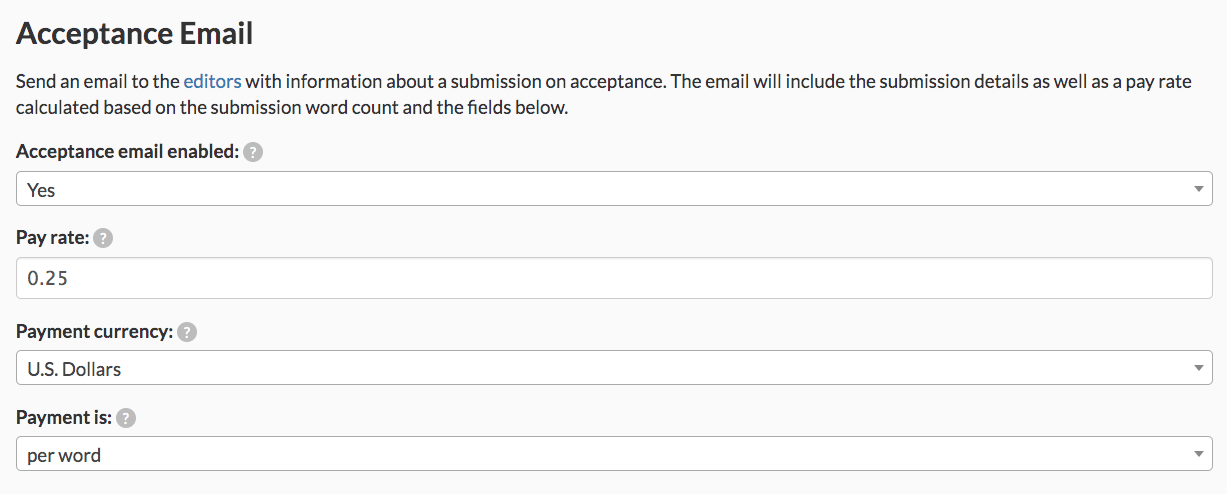
- Click Save to save your settings.
Now whenever a submission of this Submission Type is accepted, editors of this Submission Type will receive an email notifying them of the acceptance that includes submission details and a calculated payment.