Moksha allows you to control Submission Type colors in the author and reader displays.
For Reader Views
You can add a highlight color to submissions on the main submissions list (index page). This highlight color also appears throughout the Moksha interface for readers.
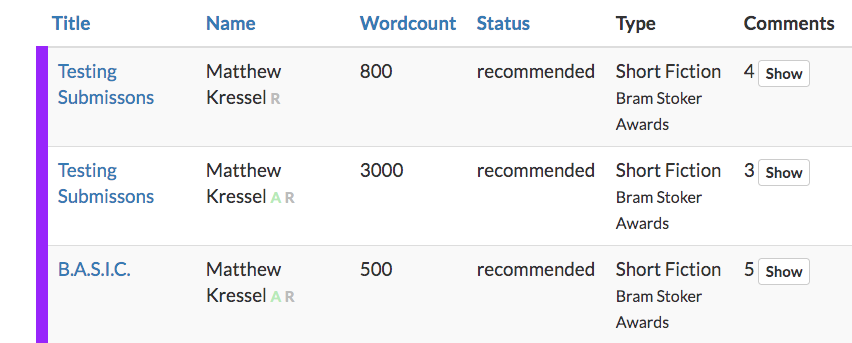
- Go into your Submission Type’s edit mode.
- On the General tab, scroll down to the “Color” section.
- Adjust the Highlight Color to the value you want.
- Click “Save” to save your settings.
For Author Views
You can change the colors of submission types for authors submitting through Moksha. Your submission types will display using these colors.
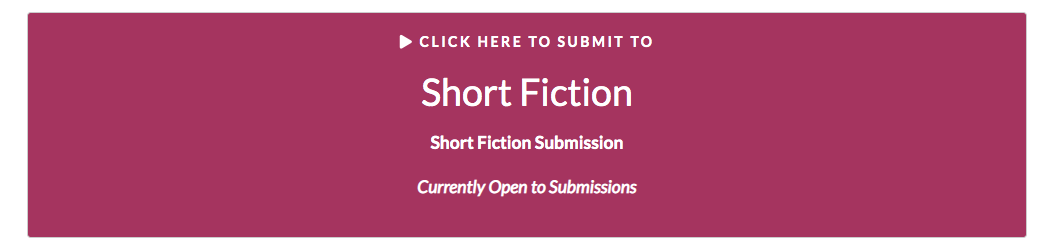
- Go into your Submission Type’s edit mode.
- On the General tab, scroll down to the “Color” section.
- Adjust the Foreground color and Background color to the values you want.
- Click “Save” to save your settings.